Thursday, 30 May 2013
Thursday, 16 May 2013
USING ICT IN TEACHING AND LEARNING MAY BE APPROACHED IN THREE WAYS:
USING ICT IN
TEACHING AND LEARNING MAY BE APPROACHED IN THREE WAYS:
Learning about ICT: teachers and
children develop skills and knowledge in the potential uses of ICT to support
learning.
Learning with ICT: teachers and children use ICT resources to
support the classroom curriculum.
Learning through ICT: teachers and
children use ICT to transform the process of teaching and learning, learning in
new ways.
The use of ICT
in teaching and learning in such ways, does not follow a continuum, rather, these
functions are inter-related and mutually supportive. Much of children’s
learning about ICT will develop as an integral part of learning with ICT.
At the same
time, it is acknowledged that learning about ICT will be necessary in order to successfully
use ICT tools to support the curricular objectives, and to learn in new ways.
Learning
through ICT, which supports the general aim of ICT use in the Primary School Curriculum,
places a greater emphasis on the recognition of individual difference, and the use
of varied approaches and methodologies in teaching
The Primary
School Curriculum advocates a range of approaches and methodologies for teaching
and learning. This section describes ways in which ICT can enhance these approaches
and methodologies and provide teachers and children with a powerful learning resource
Wednesday, 8 May 2013
Friday, 26 April 2013
Technology in the classroom
Technology in the classroom
There are various types of technologies currently used in
traditional classrooms. Among these are:
·
Computer
in the classroom: Having a computer in the
classroom is an asset to any teacher. With a computer in the classroom,
teachers are able to demonstrate a new lesson, present new material, illustrate
how to use new programs, and show new websites.
·
Class
website: An easy way to display
your student's work is to create a web page designed for your class. Once a web
page is designed, teachers can post homework assignments, student work, famous
quotes, trivia games, and so much more. In today's society, children know how
to use the computer and navigate their way through a website, so why not give
them one where they can be a published author. Just be careful as most
districts maintain strong policies to manage official websites for a school or
classroom. Also, most school districts provide teacher webpages that can easily
be viewed through the school district's website.
·
Class
blogs and wikis: There are a variety of
Web 2.0 tools that are currently being implemented in the classroom. Blogs
allow for students to maintain a running dialogue, such as a journal,thoughts,
ideas, and assignments that also provide for student comment and reflection.
Wikis are more group focused to allow multiple members of the group to edit a
single document and create a truly collaborative and carefully edited finished
product.
Blogs allow the student to express their knowledge of the
information learned in a way that they like. Blogging is something that
students do for fun sometimes, so when they are assigned an assignment to do a
blog they are eager to do it! If you are a teacher and need to find a way to
get your students eager to learn, create, and inspire assign them a blog. They
will love it.
·
Wireless
classroom microphones: Noisy classrooms are a
daily occurrence, and with the help of microphones, students are able to hear
their teachers more clearly. Children learn better when they hear the teacher
clearly. The benefit for teachers is that they no longer lose their voices at
the end of the day.
·
Mobile
devices: Mobile devices such as clickers or smartphone can be used to enhance the experience in the
classroom by providing the possibility for professors to get feedback.[42] See also MLearning.
·
Interactive
Whiteboards: An interactive
whiteboard that provides touch control of computer applications. These enhance
the experience in the classroom by showing anything that can be on a computer
screen. This not only aids in visual learning, but it is interactive so the
students can draw, write, or manipulate images on the interactive whiteboard.
·
Digital
video-on-demand: Replacement of hard copy
videos (DVD, VHS) with digital video accessed from a central server (e.g.
SAFARI Montage). Digital video eliminates the need for in-classroom hardware
(players) and allows teachers and students to access video clips immediately by
not utilizing the public Internet.
·
Online
media: Streamed video websites
can be used to enhance a classroom lesson (e.g. United Streaming, Teacher Tube,
etc.)
·
Online
study tools: Tools that motivate
studying by making studying more fun or individualized for the student (e.g. Study Cocoa)
·
Digital
Games: The field of educational
games and serious games has been growing significantly over the last few years.
The digital games are being provided as tools for the classroom and have a lot
of positive feedback including higher motivation for students.
There are many other tools being used depending on the local
school board and funds available. These may include: digital cameras, video
cameras, interactive whiteboard tools, document cameras, or LCD projectors.
·
Podcasts: Podcasting is a relatively new invention that
allows anybody to publish files to the Internet where individuals can subscribe
and receive new files from people by a subscription. The primary benefit of
podcasting for educators is quite simple. It enables teachers to reach students
through a medium that is both "cool" and a part of their daily lives.
For a technology that only requires a computer, microphone and internet
connection, podcasting has the capacity of advancing a student’s education
beyond the classroom. When students listen to the podcasts of other students as
well as their own, they can quickly demonstrate their capacities to identify
and define "quality." This can be a great tool for learning and developing
literacy inside and outside the classroom. Podcasting can help sharpen
students’ vocabulary, writing, editing, public speaking, and presentation
skills. Students will also learn skills that will be valuable in the working
world, such as communication, time management, and problem-solving.
Although podcasts are a new phenomenon in classrooms, especially
on college campuses, studies have shown the differences in effectiveness
between a live lecture versus podcast are minor in terms of the education of
the student.
Skype, FaceTime, and Google Hangouts are being used to bring online guests and students into the brick-and-mortar classroom.
Skype, FaceTime, and Google Hangouts are being used to bring online guests and students into the brick-and-mortar classroom.
The Internet is making the world a smaller place for everyone, and teachers are discovering how to use the latest video chat applications to break down classroom walls. From hosting guest speakers to creating opportunities for homebound students to have an online education, emerging tech is changing how schools approach learning.
Three of the hottest video chat apps are Skype, FaceTime and Google Hangouts, and here’s a few ways that schools are putting them to use.
Skype
As an early VOIP (voice over IP) provider, Skype has become one of the most popular ways to talk for free over the Internet. Created by Europeandevelopers in 2003, the app was acquired by Microsoft in 2011.
As an early VOIP (voice over IP) provider, Skype has become one of the most popular ways to talk for free over the Internet. Created by Europeandevelopers in 2003, the app was acquired by Microsoft in 2011.
Skype is free to download and calls to other Skype accounts are free as well. The company operates a Skype in the Classroom website which offers more than 2,700 Skype lesson plans and nearly 800 resources created by teachers as well as organizations including NASA Digital Learning Network, Penguin Books and the British Council.
Teachers can also use Skype to connect with other teachers and classrooms. For example, Herrick Park Elementary School in Tecumseh, Mich. has used the app to help students make global connections. Last year, the second grade class skyped with a class in Chile while third graders used the app to talk with students at a Haitian orphanage.
“Both classes sang songs while on Skype and were able to ask questions to each other,” said parent Jennifer Cornish, who had a son participate in each chat. “It was a great learning experience for my boys and the whole class.”
FaceTime
FaceTime could be described as Apple’s answer to Skype. It is a video chat app that is compatible with Apple devices such as the iPhone, iPod and iPad. Newer devices may come preloaded with FaceTime but for those who need to download the app, it costs a mere 99 cents.
FaceTime could be described as Apple’s answer to Skype. It is a video chat app that is compatible with Apple devices such as the iPhone, iPod and iPad. Newer devices may come preloaded with FaceTime but for those who need to download the app, it costs a mere 99 cents.
While FaceTime does not offer centralized resources like Skype in the Classroom, teacher forums, blogs and wikis are full of stories regarding how the app is being put to use in the classroom. Examples include allowing parents to remotely view student presentations and bringing in video guest speakers.
Danbury Elementary School in Lakeside-Marblehead, Ohio is taking use of the app one step further. According to the Peninsula News, the school arranged to use FaceTime to allow a preschooler with a rare autoimmune disease to participate in class.
Using an iPad hooked to a SmartBoard, the preschooler can see her classmates and they can see her as they participate together in activities such as singing songs and attending school assemblies. During learning stations, an aide carries the iPad around the class as the stations rotate. In addition to working on school tasks at home, the preschooler uses FaceTime for social interactions to talk with her friends and share details about favorite toys and activities.
Google Hangouts
A relatively new addition to the world of social applications is Google Hangouts. Like Skype and FaceTime, Hangouts offer a free way to video chat, but the service comes with one big advantage. The other services are limited to two participants, but Hangouts allow multiple people to talk at once.
A relatively new addition to the world of social applications is Google Hangouts. Like Skype and FaceTime, Hangouts offer a free way to video chat, but the service comes with one big advantage. The other services are limited to two participants, but Hangouts allow multiple people to talk at once.
Attached to the social media service Google+, Hangouts were originally envisioned as a way for groups of up to 10 friends to chat together. However, schools quickly saw the potential of Hangouts to facilitate study groups, remote seminars and teacher office hours. In response, Google expanded the number of participants allowed in school sponsored Hangouts to 15.
Hangouts also have an advantage over other videoconferencing options in that they can be broadcast using the Hangouts On Air option. In addition, chat sessions can be uploaded to YouTube to be accessed by other students at a later date.
Perhaps because participants need a Google+ account to access Hangouts, their use seems to be concentrated at the college level. Last fall, Google Students posted a video of Ghetto Film School using the service for its master classes. A subsequent discussion of the video found, among other uses, Hangouts were also being used by geography classes at the University of Alabama to let distance learners sit in on classes. Meanwhile, the University of Michigan reports on its website it has engineering instructors who use the app to hold virtual office hours.
The latest apps are doing more than allowing family and friends to connect with one another. They are also opening up new educational opportunities for students at every level and giving the term online schools a whole new meaning.
Tuesday, 23 April 2013
Audio Video and Other Technology in Education
Audio
The radio has been around for a long time and
has been used in educational classrooms. Recent technologies have allowed
classroom teachers to stream audio over the internet. There are also webcasts
and podcasts available over the internet for students and teachers to download.
For example, iTunes has various podcasts available on a variety of subjects
that can be downloaded for free.
Video
Videos may allow teachers to reach students
who are visual learners and tend to learn best by seeing the material rather
than hearing or reading about it. Teachers can access video clips through the
internet instead of relying on DVDs or VHS tapes. Websites like YouTube are
used by many teachers. Teachers can use messaging programs such as Skype, or
webcams, to interact with guest speakers and other experts. Interactive video
games are being integrated in the curriculum at both K-12 and higher education
institutions.
Research on the use of video in lessons is
preliminary, but early results show an increased retention and better results
when video is used in a lesson. Creating a systematic video development method
holds promise for creating video models that positively impact student
learning.
Computers, tablets and mobile devices
Computers and tablets allow students and
teachers access to websites and other programs, such as Microsoft Word,
PowerPoint, PDF files, and images. Many mobile devices support m-learning.
Blogging
Blogs allow students and teachers to post
their thoughts, ideas, and comments on a website. Blogging allows students and
instructors to share their thoughts and comments on the thoughts of others
which could create an interactive learning environment.
WebCams
Video cameras that allow you can connect to
the internet and see other internet users. Allows students to become engaging
and be able to see who everyone is.
Whiteboards
Interactive whiteboards
("smartboards") allow teachers and students to write on the touch
screen, so learning becomes interactive and engaging.
Thursday, 18 April 2013
Audio/Visual Instant Messaging as a Tool for Multimodal Literacy
What technological devices can enable teachers to achieve a comfort level with technology that is comparable to their students'? The choices of tools offered by technology are as vast and varied as the topics offered by encyclopedias. Out of this range of choices, administrators or researchers could insist that teachers learn inaccessible software that heightens their feelings of powerlessness in the face of the daunting new "field" of technological literacy, one that highlights alien and abstruse aspects of technology and requires prior schematic knowledge to run. But content-area classes devoted to computer applications can better teach these subjects. And amid the sea of possible choices are also technological tools that will seem immediately familiar to teachers because these tools resemble the multimodality of the classroom itself. The utility of videoconferencing, or real-time audio/visual information communication technologies, can integrate written text, oral text, and visual text into scenarios that are not appreciably different from those experienced in a classroom; the main difference is that the encounter is mediated through a technological tool rather than through a teacher's own visual, oral and written performance. There are many such types of software (see Table 1) available for download, and most of them are completely free.
|
Audio/Visual ICTs as a Means to Bring Technological Literacy into Classrooms
If teachers accept current definitions of technological literacy as a field that is couched by researchers as "anarchic," "revolutionary" and obviously threatening to a teacher's classroom authority, researchers and administrators must comprehend that teachers will feel an additional burden when they must first learn and then teach this new literacy in the classroom. However, defining technology as a tool to convey multimodal literacy will enable teachers to better accept its place in the classroom. An audio/visual ICT--a technological tool that closely resembles the multimodal experience of the classroom itself--can further the inclusion of technological tools into the classroom because of four specific reasons.
First, the mode of instant messaging is one that students are already familiar with. Alvermann (2004) wrote of instant messaging as a technology that is so deeply integrated into students' lives that for students, "literacy" presupposes knowledge of media and ICTs. Audio/visual ICTs are one genre of many kinds of ICTs (the most ubiquitous being real time text-only messaging) that are used by adolescents to connect them to their environment, including family, friends, identity building through creating personal websites, commerce, and world news. And the naturally occurring integration of technological texts into adolescent lives, instant messaging tools in particular, suggests that adolescents do not need to be taught technological literacy as much as their teachers do; in fact, perhaps the students in many cases can aid the teachers in overcoming their resistance to the new multimodal device. Students can use their own practical experience to help teachers see beyond the foreign technology, and help teachers see the similarity to their own classroom interaction. Hagood et al. (2004) posited that students discovered limits to technology in the natural course of their daily interaction with technology, and that teachers do, in fact, have the ability to impose their own control over these texts.
| Table 2: Example of Audio/Visual ICT session |
Third, audio/visual ICTs are specifically designed to enable users to engage in multimodal activities via program metaphors that utilizes cartoon elements and commonly recognized symbols for its commands, such as speech bubbles, ellipses to indicate thought, and user-chosen icons to represent each participant in the conversation. The cartoon imagery itself is an important element of the program. Purves (1998) discussed that the power of cartoon imagery lies in the ability to make images universal, and therefore more easily recognized by viewers. The audio/visual ICT's use of the language of cartoons immediately empowers users, because users are better able to manage and manipulate the tool, and because they sense the innate familiarity of the iconic language (Purves, 1998). When interacting with a technology that has been designed around cartoon iconography, teachers are able to enter into a world of symbolism that is both historic and familiar. Unlike some information communication technologies that use radically different interface metaphors, such as the command-line interface of unix echo/writes, audio/visual ICTs present a comfortable and easily comprehensible multimodal experience.
Fourth, manufacturers of audio/visual ICTs have also noticed the strong similarity between the multimodal elements of the technology and the traditional classroom, and have promoted the use of these technologies to extend and enhance classroom teaching. For example, the Apple website "iChat AV and iSight in the Classroom" promotes the use of Apple's audio/visual ICT technology, iChat AV, for distance learning, teacher conferences, classroom sharing, and speaking with experts. A subsection of the site, "iChat AV and iSight in the Classroom: Lesson Plans," lists ten research papers that document classroom experiences utilizing this tool. These experiences range from using the tool as a tool for sharing poetry and plays with students in a remote classroom, to consulting with a professional mentor in a science classroom, to interviewing other students for classroom projects. All of these studies stress the accessible nature of audio/visual ICTs as a classroom tool, and discuss the benefits that the technology offers the classroom. Although these audio/visual ICTs were helpful in breaking down barriers of distance between classrooms, teachers and researchers, all of these experiences could have been had without the use of any technology at all. This reinforces the fact that audio/visual ICTs function so similarly to traditional classroom practices that they can be used in place of them, but do not challenge a teacher's classroom authority.
Monday, 8 April 2013
ICT INTIG:
Integrating ICT in Education
Today, few people question the desirability of integrating ICT in schools or the need for students to use them and acquire the digital skills or the digital literacy. If the reader doubts I suggest you check: "Keys to educational change: Technology and Methodology, Curriculum and Assessment"
Considering that we are clear that we must integrate ICT into the classroom and we are clear why and wherefore, the issues addressed in this task list are: where do we startthe integration of ICT in Education? , how we can do it given the current economic constraints and the necessary adjustments with other key elements of our educational community?
Considering the "6 Keys to successful integration of ICT in Education" we present a proposal to the classrooms of the stage of compulsory education, contemplating an integration process into two stages and a "permanent laboratory of educational innovation with ICT".
Today, few people question the desirability of integrating ICT in schools or the need for students to use them and acquire the digital skills or the digital literacy. If the reader doubts I suggest you check: "Keys to educational change: Technology and Methodology, Curriculum and Assessment"
Considering that we are clear that we must integrate ICT into the classroom and we are clear why and wherefore, the issues addressed in this task list are: where do we startthe integration of ICT in Education? , how we can do it given the current economic constraints and the necessary adjustments with other key elements of our educational community?
Considering the "6 Keys to successful integration of ICT in Education" we present a proposal to the classrooms of the stage of compulsory education, contemplating an integration process into two stages and a "permanent laboratory of educational innovation with ICT".
STAGE-1: First action to be taken. Fortunately all the centers of our country have long since begun the process of integration of ICT, so that some have already covered this first stage. In any case, and depending on the economic resources available, we must ensure the achievement of these objectives in a maximum of 2 or 3 years:
1. – Digital whiteboard in ALL classrooms. A digital whiteboard is a computer connected to the Internet and with a projector. Anyway, if you can have an interactive whiteboard (IWB), better.
Today there should not be a classroom without whiteboard. The range of learning activities we can perform multiplies tremendously. And in addition to providing added value to the implementation of many 'traditional' activities, allows the realization of many new learning activities focused on the activity of students and on the development of their skills.
If the classroom has Internet access, it would be enough get an old computer and buy a simple projector of 300 Euros to have a basic whiteboard. Once we will have money, then we can buy the interactive whiteboards. Meanwhile, we cannot have classrooms with blackboards of nineteenth century, when by just over 300 euros we can provide them with a digital board and multiplying the chances of student learning.
We also recommended to equip classrooms with a document reader.
2. - Have a selection of multimedia didactic resources: free access materials (as provided by "Agrega", Ministries of Education, Genmagic ...), materials from publishers:digital textbooks...
The multimedia learning resources offer teachers and students: information and guidelines for systematic learning, self-correcting exercises, large libraries and databases to explore and search data, simulators where to make all kind of experiments, building tools, environments for collaborative work ... This resources, well used on the whiteboard, and in the home or school computers, will permit us to perform many new activities that can facilitate the learning of students.
3. - The bimodal curriculum focus, that ensures to students a knowledge of vocabulary and also prepares them to solve practical tasks efficiently using information and tools available: his notes, Internet...
"Currículum bimodal" model (Pere Marquès)
4. - "Initial training" essential for ALL teachers in the educational use of ICT, guiding the application of current teaching methods in the classroom and the work with a bimodal curriculum focus and considering the specific contributions of ICT to the various subjects and their teaching.
The initial training will be necessarily face training, and better than is carried out at the school itself.
TPACK model (Punya Mishra y Matthew Koehler)
The initial training will be necessarily face training, and better than is carried out at the school itself.
In future articles we will propose a roadmap in this regard.
5. - ICT coordinator. It is necessary to consider time availability sufficient to the teacher ICT coordinator, who will provide support and training on the educational use of ICT to other teachers.
6. - Inclusion of digital skills in the curriculum. Mention in the School Educational Project and consideration at the Classroom Curriculum.
7. - Computer classrooms, according to the schools’ needs. As the school can increase its provision of classroom 2.0, laptop trolleys ... then it will decrease the need for these classrooms.
We do not recommend major investments in computer rooms, it is now more appropriate extend the provision of mobile carts with laptops that can be shared by several classes according to their needs.
STEP-2: Progressive actions, once achieved at least the first 6 objectives of the stage-1.
Of course, the resources listed below are also very important, are essential for schools today. But if we have limited financial resources we have to prioritize. And so, for reasons of lower cost, ease educational use, great teaching potential and efficiency, we have prioritized the digital whiteboard in the stage-1: first of all, we should have digital whiteboards in all classrooms.
On the other hand, once achieved the objectives of the stage-1, which are "essential", the objectives for this phase-2 affect key aspects to consider, although according to the characteristics of the centers can support other than concretions those raised here.
8. - Some support computers in every classroom, according to the demands of teachers.
Depending on the economic resources of the center (and perhaps with the support of AMPA, Association of Parents of Students), here also would include other devices that teachers consider important to their work: children's interactive work table, electronic voting system, digital tablet ...
9. - Learning and management platform, website... The intranet will facilitate educational school management, contact with families and the multiple activities of teaching and learning.
Some schools produce their own educational platform with free resources (likeMoodle) or closed social networks. But generally the centers take advantage ofeducational and management platforms that provide some Ministries of Education or acquire the services offered by educational publishers and specialized companies.
10. - "Basic training" in the educational use of ICT for teachers. This training, among other things, will ensure that each teacher has his teacher blog (or other online educational space) and is integrated into a social network of educators.
Like the “initial training”, we believe that this “basic training” must also be face training and at the school itself. This training can largely be the responsibility of the "ICT coordinator".
It would be nice that schools are self-sufficient in training for the educational use of ICT of its teachers, using the knowledge of different teachers, and especially the ICT coordinator.
11. – Progressive provision of “1 to 1 classrooms” (one computer to student) and laptops for teachers. The “1 to 1 classroom” multiply the range of possible learning activities to do with students, and also facilitates the use of Web 2.0 resources and develop their digital skills.
Considering that in our country currently about 90% of families with school-age children have computer at home, we believe it is more efficient to have laptops owned by the school (not necessary that families buy them for their children). Where appropriate, school will advise parents so they can buy a family computer, and in cases of poverty, school (perhaps the AMPA) could have scholarships or loan facilities of computers.
Moreover, as the use of laptops in the “1 to 1 classroom” is usually between 30% and 50% of class time per week (there are many activities that will continue to do better without ICT), one trolley of laptops can service 2 or 3 classrooms. In this way we can reduce the cost of buying and maintaining computers. It’s better to have a laptops trolley in every classroom, but if there are not sufficient financial resources, this can be a good option.
ict
1. Current social and economic situations
Although the worst may be behind us, the economy of Japan is still far from a full recovery. A bleak atmosphere surrounds all aspects of national life, with capital investment by enterprises remaining at a record low level, the unemployment rate showing no signs of recovery, and the issuance of government bonds exceeding tax revenue. On top of this, Japan faces a mountain of interrelated social issues, such as the aging of society and serious problems in the areas of medical and nursing care, education, the environment, and energy. It is high time for the government to launch a national vision and define the nation’s future direction. Enterprises need to take the initiative in actively seeking innovation and striving to achieve growth. In particular, the information and communications technology (ICT) industry, which accounts for one-third of the nation’s economic growth, is playing such a major role in business that it can be considered to be the very heart of business management strategy. Because of this, we are committed to further developing ICT and supporting economic growth and solving social issues by building new business models in collaboration with other industries.
2. Paradigm shifts in ICT
The world of ICT is being rapidly shaped on a global scale by great paradigm shifts. These include the shift to service convergence as seen between telecommunications and broadcasting, between fixed and mobile communications, and between ICT and other industries; the shift from ownership touse, typified by software as a service (SaaS) and cloud computing; and the shift to user-centric services, as represented by social networking services and Twitter. These shifts have brought about a dramatic transformation in the competitive environment of ICT, with a variety of players now competing with each other across the traditional boundaries of industries, across layers, and across national borders (Fig. 1).
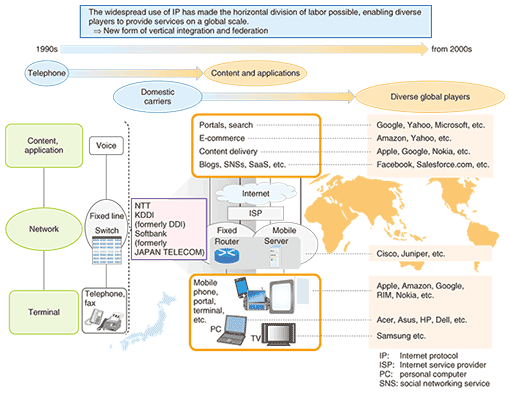
Fig. 1. Entry of diverse players and globalization of competition.
Google, Apple, and Amazon are doing business globally with a vertical business model that provides a package of terminals, content, and applications and they are extensively exploring the Japanese market. Amazon has recently expanded its sales by providing a package consisting of a Kindle bundled with the delivery of electronic books. After the end of March 2010, Apple will sell the iPad (Wi-Fi model), another tool for reading electronic books. Apple also plans to combine the iPad with content delivery and will introduce a 3G (third-generation wireless) model of the iPad later in April.
3. Progress in broadband infrastructure development
As ICT infrastructures, Japan has both fixed-line and mobile broadband networks that lead the world in terms of low charges, high speed, and high penetration rate (Fig. 2).
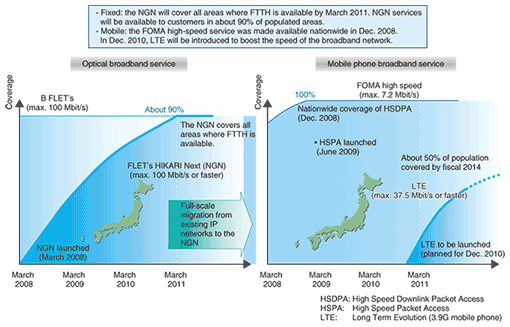
Fig. 2. Japan’s broadband network leads the world.
Even if we look at the NTT Group alone, our fiber-to-the-home (FTTH) service (called FLET’S HIKARI) covers about 90% of the populated areas of Japan. This service is partially provided over the Next Generation Network (NGN), which features high quality and security. In the arena of mobile services, the FOMA high-speed service is already available nationwide.
If we look at all carriers, the number of broadband access lines reached 31.3 million by the end of September 2009. The penetration of broadband access for households is 63%. Of these, 16.52 million are FTTH lines, and the FTTH penetration for households is 33%. The number of mobile phone subscribers has exceeded 100 million. Of these, 95% are 3G users. The 3G penetration for households is as high as 91%, indicating a rapid migration of mobile phone users to broadband access.
The abovementioned advanced broadband environment has been the fruit of many years of research and development (R&D) activity (Fig. 3). While the transmission rate of the core network was 32 Mbit/s in the late 1970s, today it is as high as 1.6 Tbit/s thanks to the emergence of wavelength-division multiplexing and optical amplification technologies. The core network is now well equipped to support the delivery of video and other large content items. The access networks have become faster and more economical thanks to R&D of passive optical network (PON) technology.
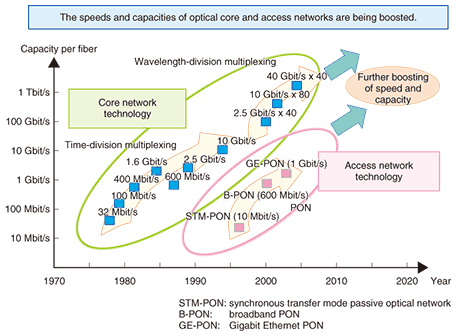
Fig. 3. Technologies boosting the speeds and capacities of optical networks.
For mobile phone networks, there have also been intensive efforts to increase the speed and capacity, as shown in Fig. 2. The communication speed of the 3G service was initially 384 kbit/s. In 2008, the maximum communication speed of the downstream link was raised to 7.2 Mbit/s through the use of high-speed downlink packet access (HSDPA), and in June 2009, the maximum upstream link speed was boosted to 5.7 Mbit/s by using high-speed packet access (HSPA). In 2010, we plan to introduce Long Term Evolution (LTE), which is as fast as FTTH.
4. ICT services for solving social issues
It will become increasingly important to create new services that are useful for everyday life on the basis of safe, secure, and leading-edge broadband networks (Fig. 4). We believe that ICT should contribute not only to the nation’s economic growth through innovations to efforts to solve the social issues that confront Japan, which is sometimes dubbed a “leading country in social problems”. We believe that, by accumulating best practices related to the use of ICT services and business models developed in Japan, Japan can become a “leading country in solving social problems” and that the global expansion of such ICT services and business models will strengthen Japan’s global competitiveness.
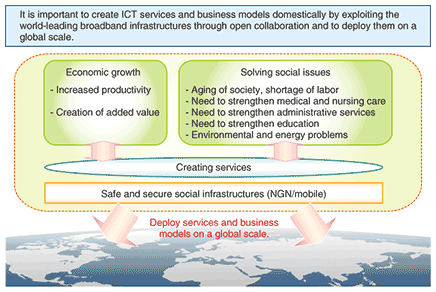
Fig. 4. Social significance of ICT.
4.1 Dealing with aging and labor force shortage
While job security is a pressing issue in the short term, the aging of society and declining birthrate clearly point to a future in which Japan will face a shortage in the labor force in the medium-to-long term. Therefore, it is important to enable people engaged in child rearing, senior people, and physically challenged people to take up jobs in various ways and thereby help to maintain the vigor of the nation’s economy. In this context, teleworking is expected to become a useful means of making personal life and work compatible with each other, i.e., achieving a good work-life balance.
A critical issue for teleworking is how to ensure sufficient security to prevent the leakage of information. A mechanism in which thin clients are used to prevent customer information from being left behind on client terminals has been developed (Fig. 5). And another mechanism that enables business applications to be accessed from anywhere by using SaaS or cloud computing has been implemented. Combined with mobile terminals, such a mechanism enables people at home, or on a visit to another site, to work in the same computing environment as in their office, with a high level of confidence in data security.
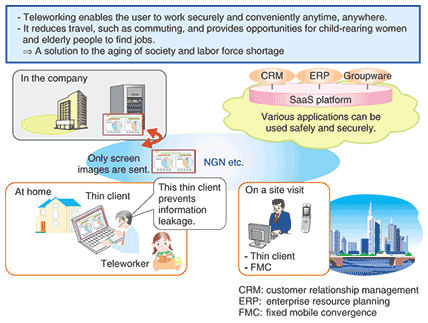
Fig. 5. New ways of working that exploit ICT.
The NTT Group offers a wide range of solutions that support teleworking and is also using them for its own employees.
4.2 Reinforcing medical and nursing care
In the field of health and nursing care, the use of ICT will lead to better medical services, such as rapid diagnosis and fewer errors. For example, electronic health records and personal health records can be shared not only within a single hospital but also among different hospitals via a network, while still ensuring security, However, Japan lags behind in this area compared with other industrialized countries.
Let us look at the situation in Tono, Iwate Prefecture, which suffers from a shortage of medical doctors (Fig. 6). The city has opened, in each community center, a room where citizens can measure and enter their health data (blood pressure, pedometer measurement, etc.) and receive health advice from local nurses. The room is connected via videophone and mobile phone to remote specialists who can give health instructions to the citizens.
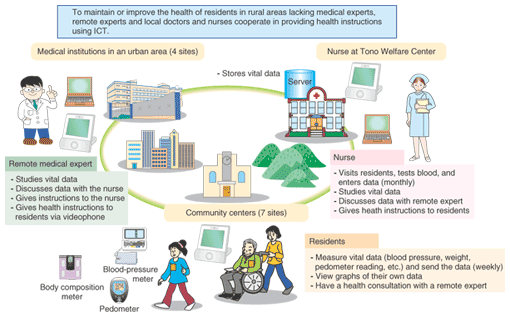
Fig. 6. Example of the use of ICT for local cooperative health care.
In providing assistance to initiatives such as these, we find that simply providing a network to interconnect sites is inadequate and that it is important to care about how communications are conducted. These initiatives are bearing fruit. They have not only raised the quality of life of citizens, but also enabled community centers to serve as places of human interaction to help invigorate the community. It is important to understand the conditions and needs of each community and design a comprehensive and easy-to-use mechanism accordingly. This is the surest way to make ICT widely accepted.
4.3 Reinforcing administrative services
ICT can be used to seamlessly link various items of administrative information held by the national government and municipalities, thereby making it possible to provide one-stop processing in administrative procedures. If information held by the public sector is linked with that held by relevant institutions in the private sector, the government or municipalities can push important information to the public (Fig. 7).
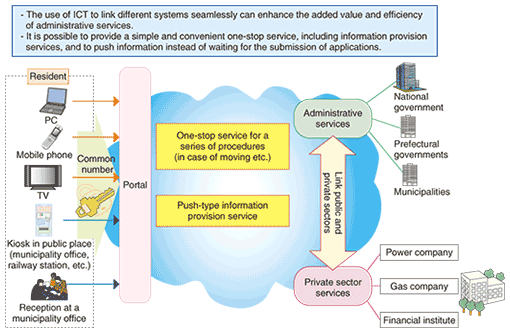
Fig. 7. Use of ICT for administrative services.
Today, Japan lags behind in e-administration compared with the USA, Korea, and Scandinavian countries. For example, Korea has been working to harmonize the relevant rules, services, and ICT implementations to offer incentives to the public to use e-administration services.
In the case of the e-administration service introduced in Urasoe, Okinawa, Japan, business process reengineering and ICT were used to integrate various conventional systems. As a result, the processing for providing school expense subsidies, which conventionally took 20 steps, is now completed in only two steps, which makes the administrative service very quick to use. As this example shows, the advantages of e-administration include not only improving the efficiency of administrative work but also improving services to citizens.
Increasing attention is now being paid to cloud computing as a means for both the central government and municipalities to link their administrative work and provide e-administration services without possessing their own systems (Fig. 8). While cloud computing allows cost reductions and scalability, if it is to be applied to social infrastructures to provide public services, its reliability and security must be raised.
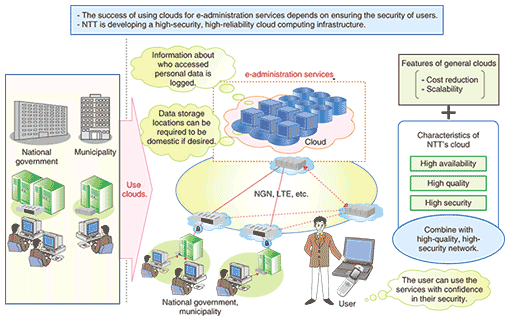
Fig. 8. Use of safe and secure clouds for e-administration services.
To respond to such needs, the NTT Group is undertaking R&D of a cloud computing infrastructure by combining clouds with high-quality networks, which are the forte of the Group, under the motto of “providing safe and secure clouds”.
4.4 Reinforcing education
As the aging of society and declining birthrate continue to advance in Japan, a country with scarce natural resources, it is important to strengthen education and develop human resources. We believe that it was the high level of education of the people that enabled Japan to catch up with Western powers relatively rapidly in the late 19th and early 20th centuries, after opening its door to foreign countries in 1868, and quickly achieve economic recovery after being devastated by air raids in World War II. Today, however, Japan is experiencing a range of problems in all stages of education, from home education to primary schools, through universities, and on to training in enterprises.
ICT helps to improve the quality of education and expand educational opportunities (Fig. 9). As the saying goes, “a picture is worth a thousand words”. Students in a geography class, for example, can understand better and are more stimulated to study if they can view videos of the places they are learning about.
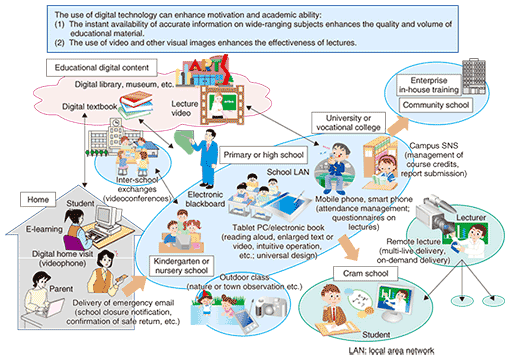
Fig. 9. Use of ICT in education.
ICT can also assist home education. For example, students at home can receive detailed lectures, using videos and audios on websites as many times as they want, can have exercises tuned to their weak points, and can motivate themselves by communicating with teachers and other students using blogs.
The NTT Group has started an Internet school called “N-Academy” as one of the application services exploiting broadband networks. This school features intense training by distinguished instructors. This has been made possible by the availability of bidirectional broadband communication. The school offers a wide range of courses, from cooking and flower arranging to sports and business-related subjects.
4.5 Protecting the global environment
Prime Minister Hatoyama has announced Japan’s target of reducing its CO2 emissions by 25%. We believe that ICT services will play a vital role in two ways in the efforts to achieve this goal. The first is “Green by ICT”, which means contributing to CO2 emissions reductions by society at large by promoting the use of ICT in various fields of human activity. The second is “Green of ICT”, which means reducing the CO2 originating from ICT systems.
(1) Green by ICT
An example of ICT contributing to a reduction in electric power consumed by society at large is a smart grid (Fig. 10). By linking the electric power service and telecommunications, we can make the level of power consumption more visible, thus providing motivation to save power, and we can optimize the demand and supply of power, promote the use of renewable energy, and increase efficiency in the use of energy.
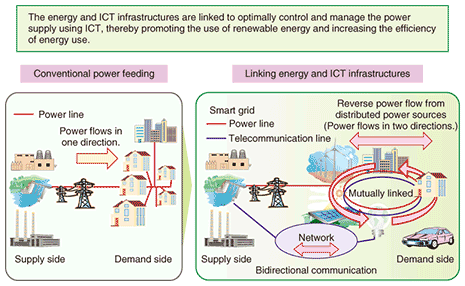
Fig. 10. Efficient use of energy: smart grid in Japan.
NTT is working on Home ICT, which connects many devices at home––not only information devices but also home and health appliances––to the network. The interconnection of these devices and appliances is expected to enhance the effectiveness of smart grids.
(2) Green of ICT
Let me introduce some examples of advanced R&D activities to reduce the power consumption of ICT equipment (Fig. 11).
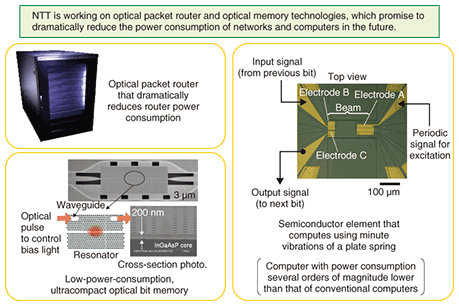
Fig. 11. Use of innovative technology to reduce power consumption.
NTT is undertaking R&D of optical packet router technology with a view to developing a high-speed, high-capacity optical network in the future. The overall power consumption of the network can be dramatically reduced by reducing the amount of electrical processing in routers. In addition, we have succeeded in developing an optical bit memory, which uses photonic crystals. This ultracompact memory allows integration and operates at low power, so it is expected to pave the way for the development of practical optical memory devices in the future. R&D on a semiconductor device that computes using minute vibrations of a plate spring is also being undertaken. The technology for this device is expected to become a critical component technology for ultralow-power computers.
Another important power-saving effort being undertaken by the NTT Group is the initiative called “Green NTT”, which promotes the use of natural energy, especially photovoltaic power generation, to reduce the volume of CO2 emitted in the course of business operations. As of February 1, 2010, about 120 buildings of the NTT Group in different parts of the country are generating a total of 3 MW using natural energy sources. The Group is working to raise this figure to 5 MW by 2012.
4.6 Making ICT safe and secure to use
So far I have described the advantages of using ICT. However, we should not forget that the use of ICT can involve serious risk at various levels, for example, cyber-terrorism launched at the national level, information leakage at the organizational level, and virus infections at the personal level. We believe that it is necessary to take a comprehensive approach to eliminating the downsides of ICT if we are to ensure the sound development of ICT.
On the individual and user side, education in cyber-ethics is important to ensure that people can use the Internet safely and securely. On the service provider side, filtering and anti-virus measures have already been implemented. It is due to our keen awareness of the importance of quality and security that the NTT Group is building the NGN. At the national and municipality level, it will be necessary to take wide-ranging initiatives to educate citizens and, in some cases, adopt relevant legal regulations. To ensure the development of ICT, it is essential to take measures that address various aspects of the issue, including technical, regulatory, and ethical aspects, and to develop a mechanism that enables users to fully benefit from ICT with a high level of confidence in security.
5. Global deployment of ICT solutions
To further promote the economic growth of Japan and support the global activities of enterprises as they confront the saturation of the domestic market, it is important to deploy ICT solutions globally. The NTT Group is providing comprehensive ICT solutions and services to global enterprises on the strength of its accumulated know-how and proven record in Japan.
On the R&D front, we are supporting the global activities of the Japanese ICT industry by collaborating with Japanese vendors and overseas carriers to have world-leading technologies developed in Japan adopted as international standards. For example, demand for bendable, small-diameter, low-friction optical cables is very high not only in Japan but also overseas. The development of this product is supporting Japanese manufacturers in expanding their business overseas.
In the arena of international standardization activities, which indirectly support the global deployment of our R&D results, many NTT Group employees are working hard in responsible posts.
It is also important to form a group of like-minded partners on a global scale and lead the world. Specifically, we are promoting the installation of GE-PON (Gigabit Ethernet passive optical network) for FTTH overseas. We have had technical exchanges with carriers mainly in Southeast Asia, and GE-PON has now been adopted by Chunghwa Telecom (Taiwan), PCCW (Honk Kong), TOT (Thailand), HNT (Vietnam), and GTS (South Africa) (Fig. 12).
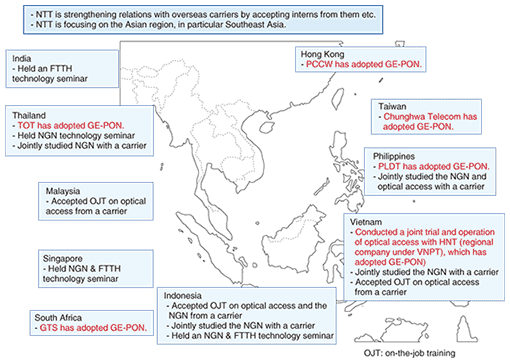
Fig. 12. Strengthened relationships with overseas carriers.
6. R&D directions in pursuing the creation of new social systems
Finally, let me touch on the directions in which the NTT Group’s R&D is heading (Fig. 13).
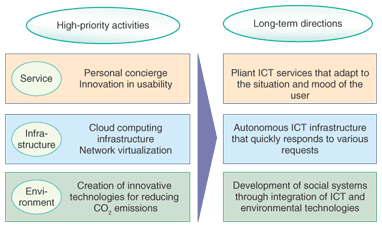
Fig. 13. R&D directions.
In the area of services, we will advance R&D to provide personalized services tuned to individual users, such as “i-concier” [1], and highly user-friendly services, such as those that assist the elderly and physically handicapped in conducting communication. Our future goal is to provide fine-tuned, personalized, flexible services that take account of the situation and mood of the individual user and translate or complement a user’s requests accordingly before providing the requested service.
In the area of infrastructures, we will seek to increase the flexibility and expandability of infrastructures, such as the cloud computing infrastructure and network virtualization. We will undertake R&D to achieve an autonomous ICT infrastructure that can respond quickly to requests from users and service providers by assessing the network status. For example, in the event of a sudden rise in traffic or a failure in the network, the network should immediately establish new routing and continue providing services without interruption.
In the area of environmental protection, we will not only press ahead with individual technical innovations, such as direct current power feeding and fuel cells, but also aim to integrate ICT with various environmental technologies in other industries, such as electric cars, through open innovation with a view to developing new social systems and contributing to the efficient control and use of energy.
In doing so, we will be committed to basic and leading-edge research, from optical transmission technology to cryptographic theory and nanodevices and from quantum information processing to brain science, in order to sow and grow seeds for next-generation technologies. As we undertake these efforts, including global ones, we aim to achieve a brighter future by pursuing R&D that provides value to people, society, and the planet. We believe that these R&D efforts and the introduction of their results to the market will enable ICT to be incorporated into various fields of human, enterprise, and societal activities, thereby contributing to economic growth and creating new social systems and business models that will help to solve social issues (Fig. 14).
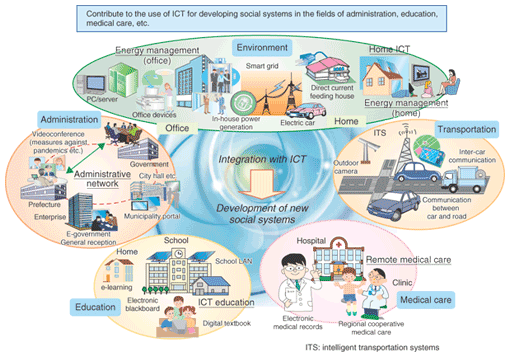
Fig. 14. Use of ICT to develop new social systems.
In pursuing these efforts, it is important to take a broad look at entire systems and build into them some mechanisms that make them easy to use from the user’s perspective. This will allow ICT to penetrate deeply into our daily lives and bring benefits to people. In other words, it is important to consider what added value leading-edge technologies can provide to society at large. In this sense, we believe that the role of NTT R&D will continue to grow in importance.
In summary, the NTT Group will further develop a safe, secure, open, ubiquitous broadband network, and through collaboration with various parties, create useful new services and contribute to the growth of the economy and the solution of social issues.
Subscribe to:
Comments (Atom)






